A Complete Guide to Custom CAD Drawings for Industrial Projects
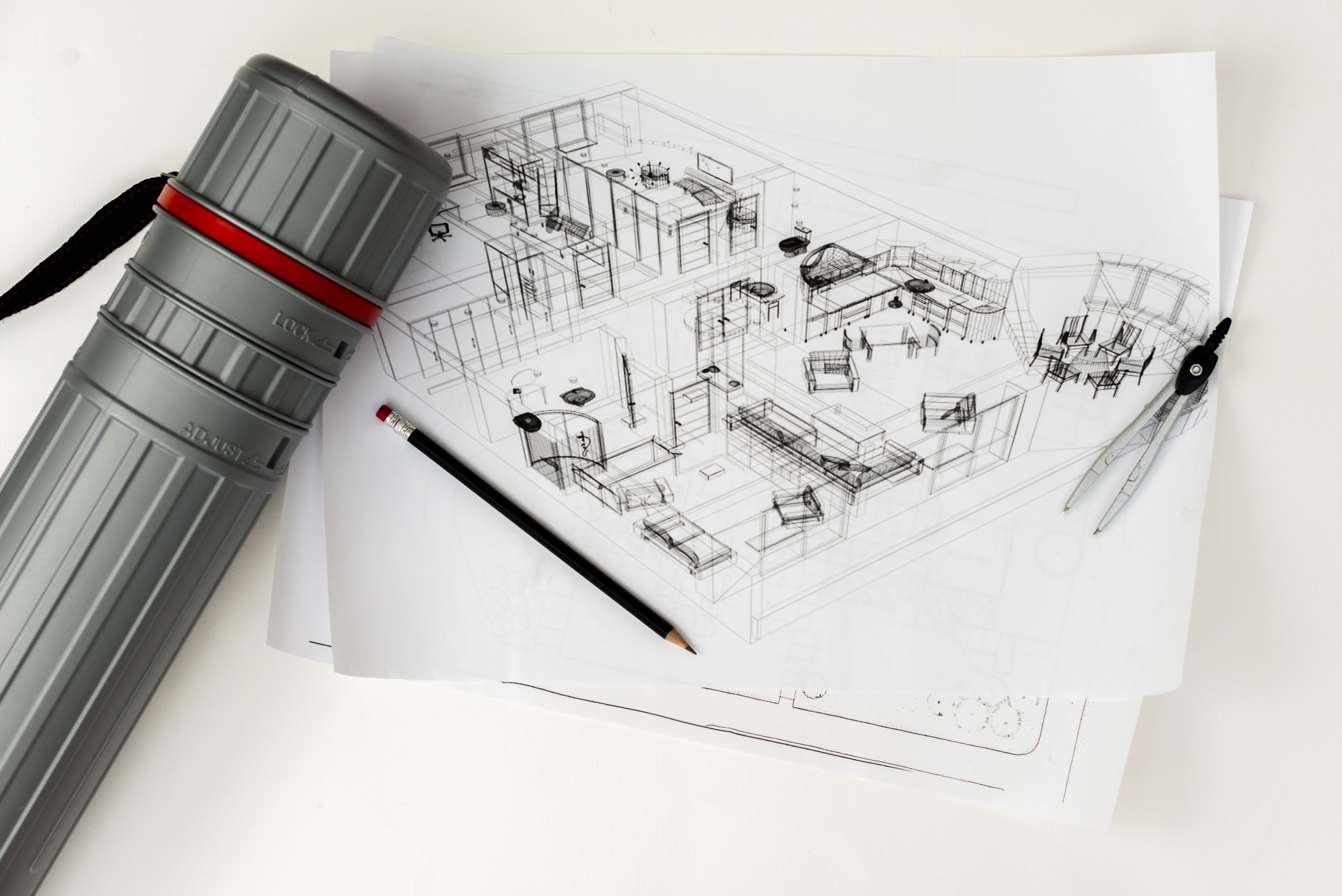
A Complete Guide to Custom CAD Drawings for Industrial Projects
In today’s industrial landscape, where engineering accuracy and operational efficiency are critical, custom CAD drawings for industrial projects play a pivotal role in bridging design intent with physical execution. These bespoke digital models and schematics go well beyond generic templates, offering project-specific precision, regulatory alignment, and optimized performance.
This guide provides a detailed overview of why custom CAD drawings are essential, outlines the technical workflow involved in producing them, highlights the tools and software used, and offers guidance on selecting the right design partner for your industrial applications.
Why Custom CAD Drawings Matter for Industrial Projects
Off-the-shelf CAD templates often fall short in accommodating the intricacies and constraints of real-world industrial applications. Whether you’re engineering a process plant, automating a production line, or designing structural components, generic plans lack the adaptability and precision required for effective implementation.
Limitations of Generic CAD Files
- Dimensional Inaccuracy: Pre-designed models often lack the fidelity required to reflect as-built conditions, custom tolerances, or space constraints.
- Noncompliance: Standard templates may not meet industry-specific codes (e.g., ASME, ISO, DIN) or safety regulations.
- Integration Issues: Generic plans are rarely interoperable with existing systems or specialized machinery.
- Redundant Rework: Modifying base templates consumes engineering hours and may lead to miscommunication or design conflicts.
Advantages of Tailored Engineering Drawings
- Precision Engineering: Custom drawings ensure dimensional and geometric accuracy, down to the component level.
- System Integration: Tailored models accommodate mechanical, electrical, and process interfaces specific to the project.
- Code Compliance: Standards and regulations are integrated into the drawing set from the outset.
- Fabrication-Ready Output: Production teams benefit from clear, unambiguous documentation that’s aligned with manufacturing processes.
For any serious industrial endeavor, tailored engineering drawings are not optional — they’re foundational to project success, ensuring that every element aligns with the functional, operational, and regulatory requirements of the site.
The Industrial CAD Design Process Explained
The development of custom CAD drawings for industrial projects follows a structured methodology that balances engineering rigor with iterative collaboration. The industrial CAD design process ensures that design outputs are technically robust, application-specific, and ready for execution.
Phases of the CAD Design Workflow
- Initial Technical Consultation
- Define project objectives, operating parameters, and performance requirements.
- Determine input data availability: P&IDs, site surveys, BOMs, load lists, or client markups.
- Requirements Analysis
- Capture dimensional data, material specifications, and functional constraints.
- Identify applicable standards (e.g., IEC, ANSI, OSHA) and client documentation requirements.
- Conceptual Development
- Generate initial layout schemes, system architecture, and component arrangements.
- Evaluate spatial fit, material flow, accessibility, and maintenance zones.
- Detailed Design & Drafting
- Use CAD platforms to produce 2D orthographic projections or 3D parametric models.
- Include tolerances, welding symbols, material callouts, and surface finish details.
- Review & Iteration
- Perform design reviews with clients, engineering leads, and QA teams.
- Incorporate redlines, technical feedback, and field adjustments.
- Final Documentation Delivery
- Provide a comprehensive drawing package: general arrangements, fabrication drawings, assembly instructions, and exploded views.
- Deliver files in multiple formats (DWG, DXF, STEP, PDF) for cross-platform integration.
The industrial CAD design process is engineered to maximize traceability, design quality, and ease of implementation — reducing downstream errors and change orders during fabrication or construction.
Key Software & Tools Used in Custom CAD Design
CAD software selection significantly affects modeling accuracy, design flexibility, and downstream usability. Depending on the scope of the project, different platforms may be employed to meet both engineering and production requirements.
Primary Tools Utilized:
- AutoCAD: Widely used for 2D drafting, plant layouts, and basic MEP schematics.
- SolidWorks: Preferred for parametric 3D modeling of mechanical components and assemblies.
- Revit / BIM 360: Suitable for multidisciplinary coordination in building and infrastructure design.
- Inventor / Fusion 360: Applied for advanced mechanical systems, motion analysis, and stress testing.
- Plant 3D / P&ID: Used for process plant modeling, pipe routing, and instrumentation schematics.
Selecting the right toolset ensures that the custom CAD drawings for industrial projects are optimized not only for design integrity but also for fabrication, installation, and future maintenance.
How to Choose the Right CAD Design Partner
Not all CAD service providers offer the depth of engineering understanding required for industrial projects. The ideal partner should bring technical competence, industry familiarity, and a proven track record to the table.
What to Evaluate in a CAD Partner
- Engineering Expertise: A competent team should include licensed engineers and designers familiar with industrial systems, load calculations, and compliance standards.
- Project Experience: Look for portfolios demonstrating similar work — such as production line layouts, custom machinery design, or process piping schematics.
- Collaborative Approach: The firm should engage in technical consultations and feedback loops throughout the project lifecycle.
- Quality Control Standards: Ask about internal review procedures, error detection processes, and documentation accuracy.
- After-Delivery Support: Ensure availability for post-submission revisions, technical clarifications, or integration consulting.
Why JebCAD is the Preferred Choice
At JebCAD, we specialize in delivering custom CAD drawings for industrial projects that are in active use across manufacturing floors, refineries, and mechanical systems worldwide. Our engineering team brings a hybrid background in fieldwork and design, ensuring that what we produce is not just theoretically correct but practically viable.
- Our tailored engineering drawings account for every constraint, tolerance, and use case — no guesswork or assumptions.
- We follow a rigorous industrial CAD design process, incorporating industry codes, process requirements, and mechanical realism.
- Our engineers work closely with clients to capture technical specifications accurately, reducing the need for back-and-forth revisions.
- JebCAD-designed systems are in current operation — not just conceptual designs but working infrastructure that meets production, safety, and performance criteria.
In mission-critical industrial environments, precision design is non-negotiable. Custom CAD drawings for industrial projects provide the accuracy, reliability, and compliance that standard templates simply cannot deliver. From detailed fabrication drawings to full facility layouts, tailored CAD solutions eliminate guesswork, reduce project risk, and improve build efficiency.
If you’re planning an industrial upgrade, new installation, or specialized equipment integration, we invite you to leverage our expertise. At JebCAD, we combine engineering precision with hands-on experience to deliver real-world results.
Contact us at support@jebcam.com for a no-obligation consultation. Our team is ready to support your project with fully custom CAD documentation tailored to your exact technical requirements.
